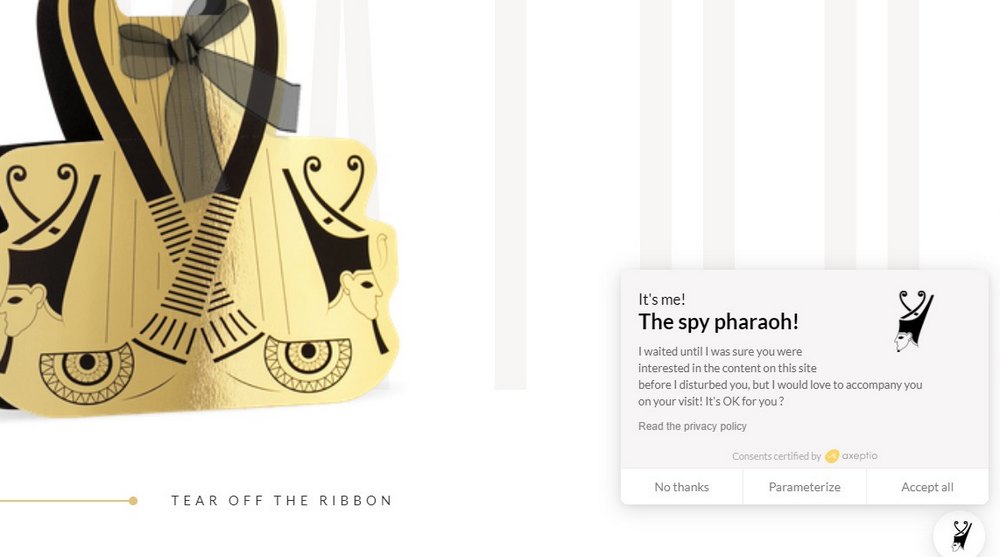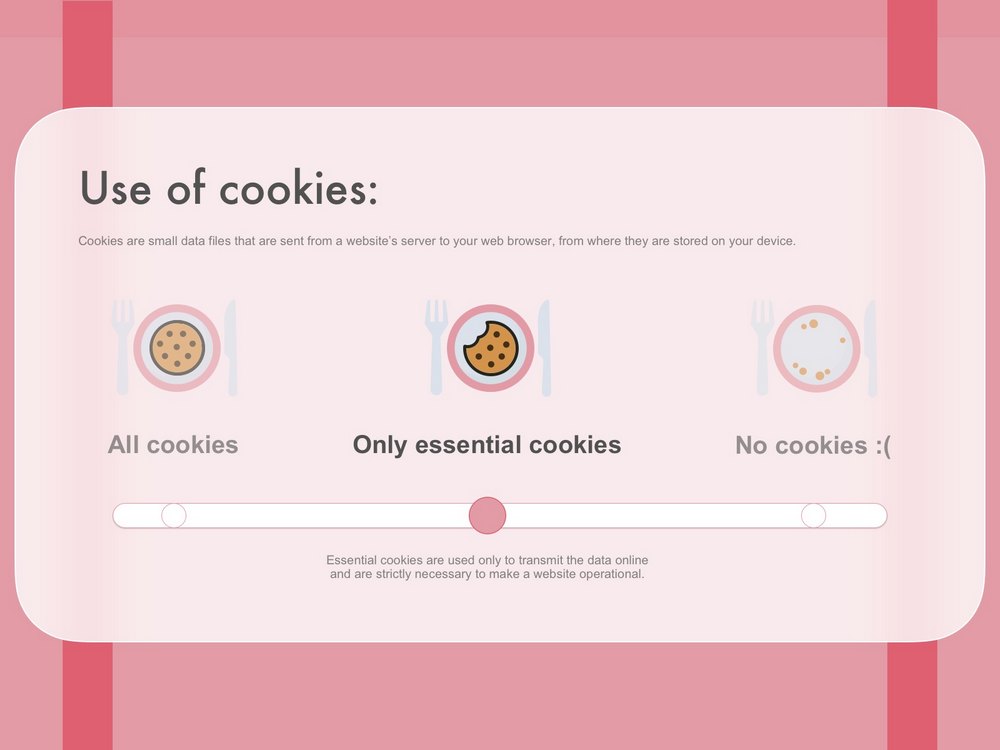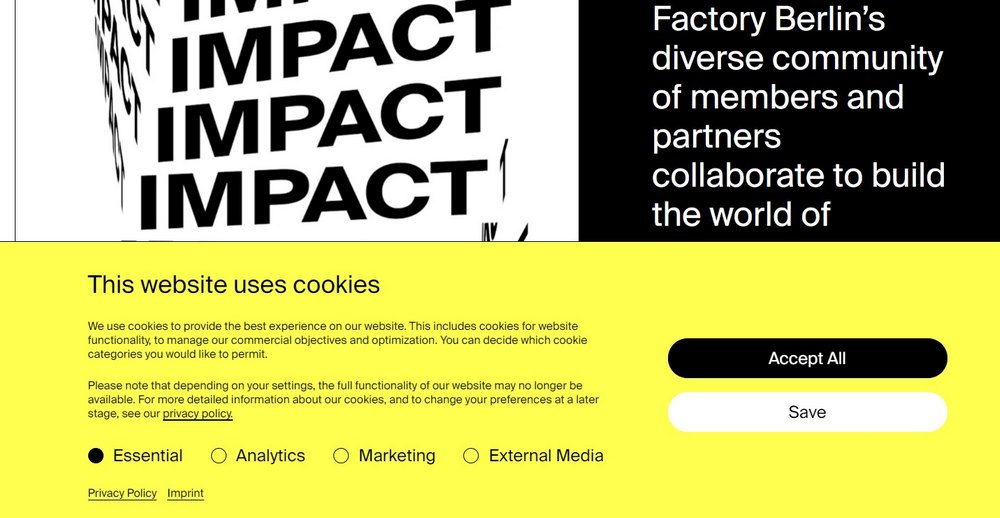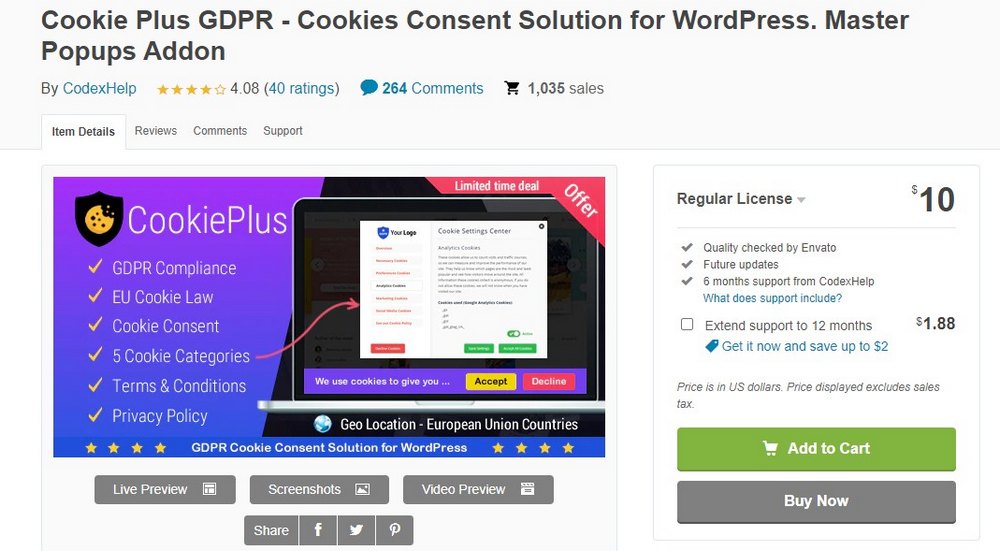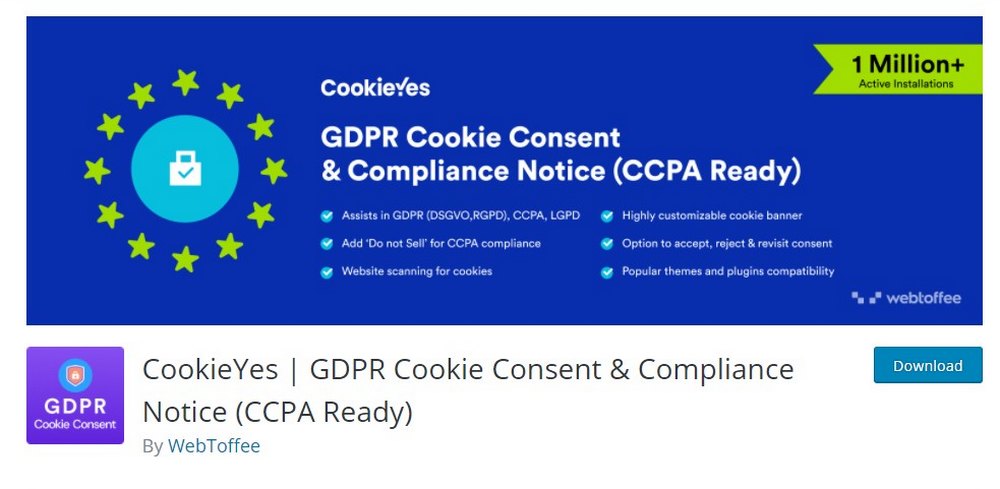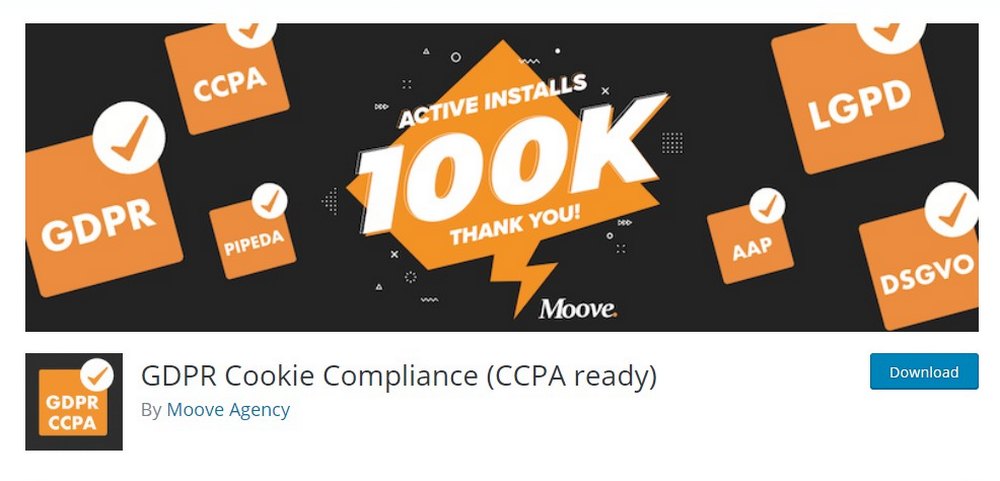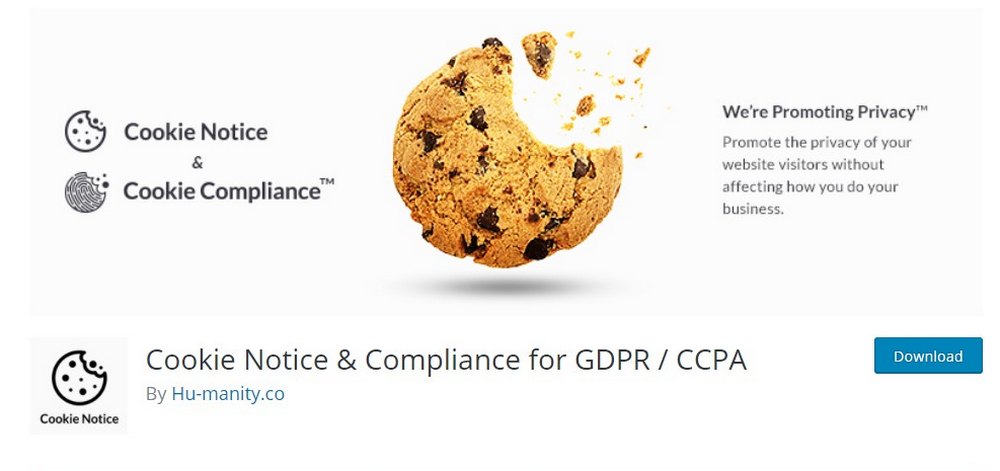How To Show GDPR Cookie Consent Message In WordPress (Examples & Plugins)
Every website is now required to have a GDPR policy. If your business or website receives visitors from Europe, you must follow the rules to be GDPR compliant.
One of the important parts of GDPR compliance is cookie consent. It’s about taking user’s permission to collect their personal data. You can take user consent for collecting data by showing a message on your website, allowing them to either agree or decline your cookie policy.
Showing a cookie consent message is crucial to GDPR compliance and avoid massive fines. Thankfully, since you’re using WordPress, you can easily show a GDPR cookie consent message using a simple plugin.
In this post, we’ll suggest you a few great cookie consent plugins as well as some great examples of creative cookie consent message designs. We’ll even show you how to set it all up. Keep reading.
What is GDPR Cookie Consent?
If you use any third-party tools, like Google Analytics, Adsense, or MailChimp popups, chances are your website uses cookies. These tools use cookies to collect and track user behavior.
These cookies (not the ones you eat, digital ones) contain user data like their location, devices they use, and more. The European Union decided that it’s wrong to collect such data without the user’s consent and introduced the General Data Protection Regulation (GDPR).
GDPR requires websites to take user’s consent before collecting their personal data, including the use of cookies. So now you must show a cookie consent message on your website and take the user’s permission to collect data.
Why Show a Cookie Consent Message?
Imagine if someone collected your name, address, phone number, and your social security (or ID) numbers and used them for advertising purposes without even asking from you. That’s what using cookies without consent is like.
By showing a cookie consent message you not only avoid getting fined by the EU but also give the user’s the option to choose how they share data. They can either accept your cookie policy or leave the website never to return.
In today’s modern and digital age, consent is more important than anything else. It’s so easy to setup a cookie consent message. So go ahead and set it up on your website.
GDPR Cookies Consent/Policy Examples
While browsing the web you’ll see all kinds of cookie consent and cookie policy messages. Some are really boring, some look threatening, and some are quite creative that you’d want to say yes to all their cookie requirements.
Which one would you prefer to have on your website? Here are a few cool examples for your inspiration.
This message makes digital cookies sound just as tasty as real cookies.
It’s simple, funny, and very straightforward. A great way to show a cookie consent message.
This is one of the funniest and most creative cookie consent messages we’ve seen. And look how it asks for permission so politely with an authoritative tone.
This concept cookie message design is not from a website but look how creative it is. And what a great way to show different levels of cookie policies.
Even though this message is a bit more complex and serious than the others, sometimes you have to be as detailed as possible. In such cases, you can still show clear options and choices for the user.
Best GDPR Cookie Consent Plugins
There are some great WordPress plugins you can use to show a creative cookie consent message. Here are just a few of those plugins.
1. Cookie Consent
- Price: $20
Cookie Consent is a premium WordPress plugin that comes with a very beginner-friendly user interface and a simple setup process.
The plugin gives you plenty of options for designing a message that blends well with your website design. It also includes several layout and style options. You can show the message as a popup or notification bar.
Main Features
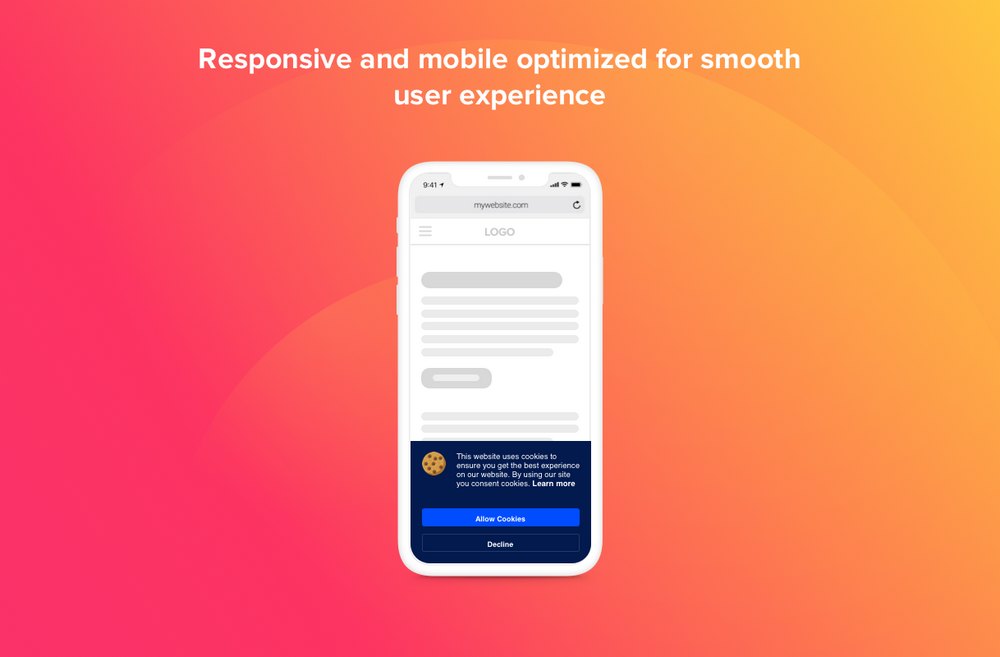
- Easily setup a cookie consent message without coding
- Choose from multiple layout options
- Customize the design to change colors, text, and add your own logo
- Show the message anywhere using shortcodes
2. Cookie Plus GDPR
- Price: $10
This premium plugin is a great choice for designing more advanced cookie consent messages. It’s most suitable for corporate and business websites.
Cookie Plus GDPR plugin gives you lots of customization options as well as the ability to choose from 5 cookie categories. You can even setup the plugin to only show the message to users from countries in the EU.
Main Features
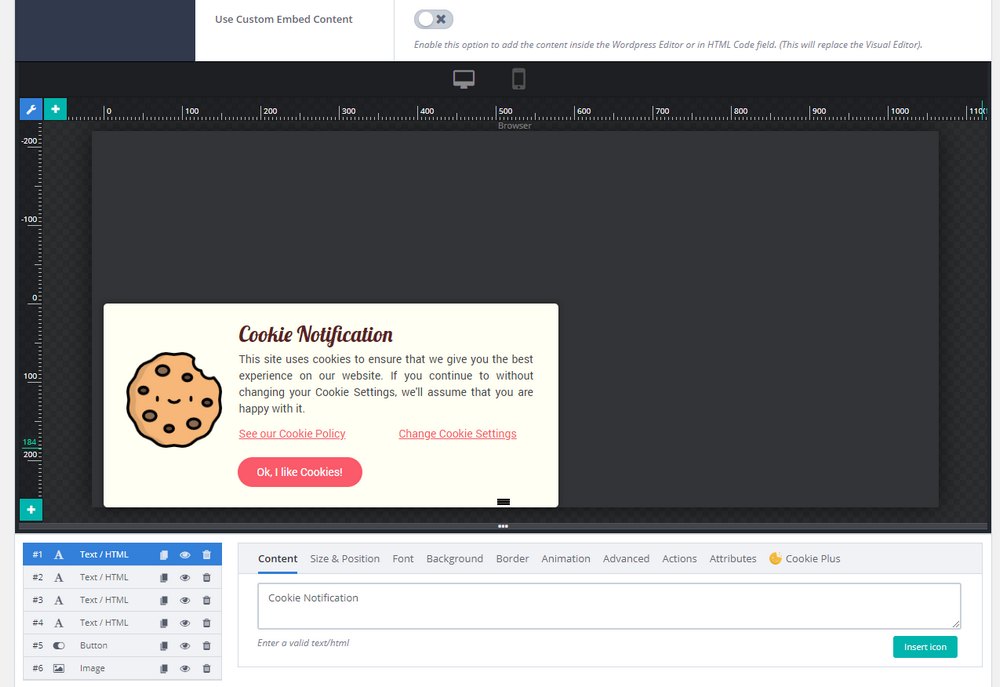
- Create an advanced cookie consent message without coding
- Customize the design, add animations, images, and logos
- Ability to only show the message to specific countries
- 8 different cookie popup templates to choose from
3. CookieYes
- Price: Free
CookieYes is a free plugin that allows you to setup a simple cookie consent message on your website. The free version doesn’t give you lots of options for customizing the message but it’s more than enough to show a basic cookie consent popup.
With the free version, you can show a cookie message with accept and reject options. You can customize the message as well as change the colors and style of the design as well
Main Features
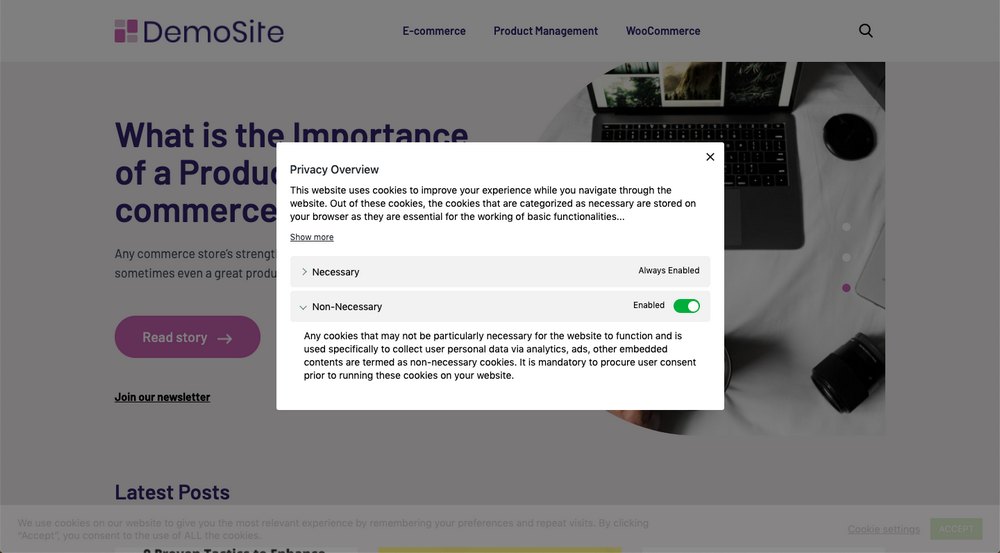
- Create a basic cookie consent message with ease
- Customize the design to change colors and style
- Automatically close the message after a delay or upon scrolling
- Compatible with WPML and Polylang for adding translations
4. GDPR Cookie Compliance
- Price: Free
Another free plugin for showing GDPR compliant cookie messages. This plugin specializes in GDPR & CCPA policies. You can use it to setup a complete privacy policy compliance message on your website.
A special feature of the plugin is that it’s completely free to use with optional premium add-ons. And you can still use it to design a stylish cookie message that looks modern and professional.
Main Features
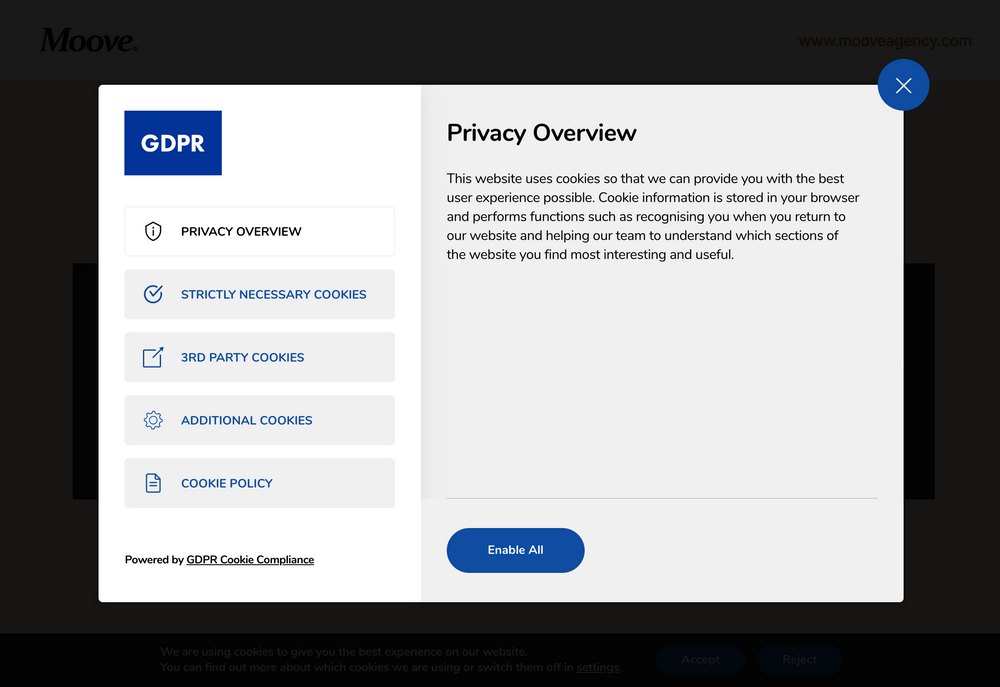
- Setup a simple or detailed cookie policy message on your website
- Add accept and reject buttons as well as a link to the privacy policy page
- Customize the design with your own logo, colors, and text
- The responsive layout makes the message look great on mobile
5. Cookie Notice & Compliance
- Price: Free
A very lightweight and basic cookie consent plugin you can use for free. This plugin has very minimum features but does its job quite well.
Using the plugin, you can create a simple cookie consent message with the ability to consent on scroll or click. It’s perfect for a personal website or a blog.
Main Features
- Easy to install and setup a cookie message
- Customize the message and colors
- Ability to automatically consent on scroll, close, or click
- Setup cookie expiry options
How to Show Cookie Consent Message in WordPress
Installing and setting up a cookie consent message is quite easy. It will only take a few clicks. Here’s how it’s done.
Step 1: Install the Plugin
For the demonstration, we’re using the Cookie Notice & Compliance free plugin. You can use any plugin you like. The process will be quite similar.
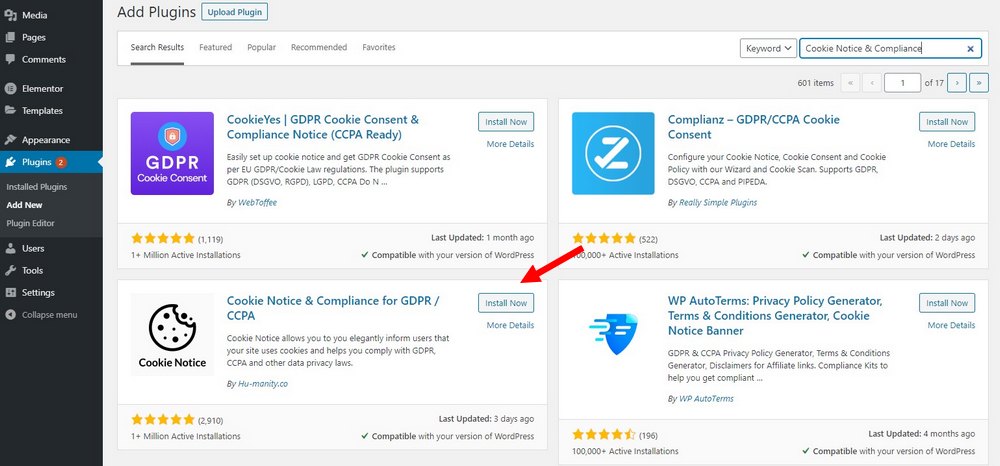
Login to your WordPress dashboard and go to Plugins >> Add New. Search for the Cookie Notice & Compliance plugin. Then click Install and Activate.
If you’re installing a premium plugin that you’ve downloaded from a different marketplace, upload the ZIP file containing the plugin from the Install Plugin page.
Step 2: Customize the Cookie Notice
Visit the new Cookies tab on the dashboard to access the settings page for Cookie Notice & Compliance plugin.
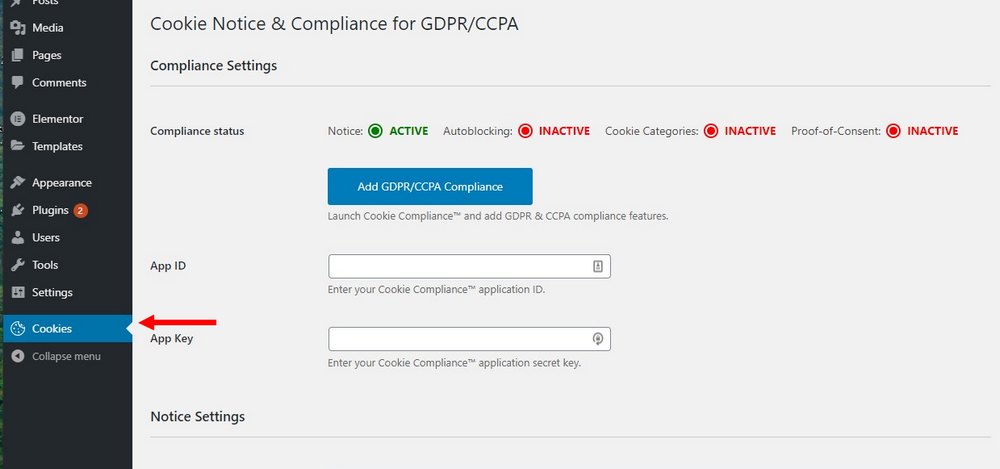
The Cookie Compliance section of this page is for premium users. We just want to show a cookie consent message. So ignore the top section and scroll down to find the cookie notice section.
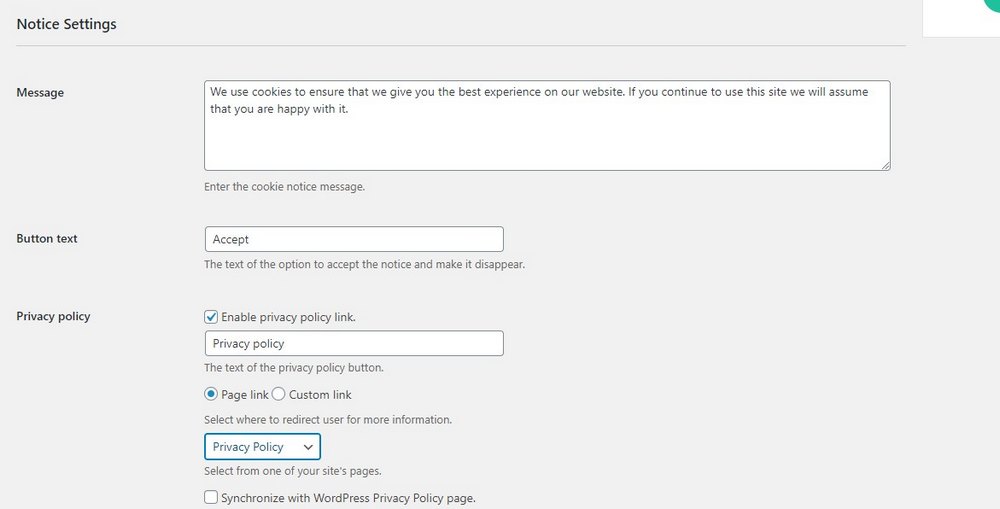
From here you can add your own cookie notice message. Get creative and write a friendly message. You can also choose to add a link to your privacy policy page from here.
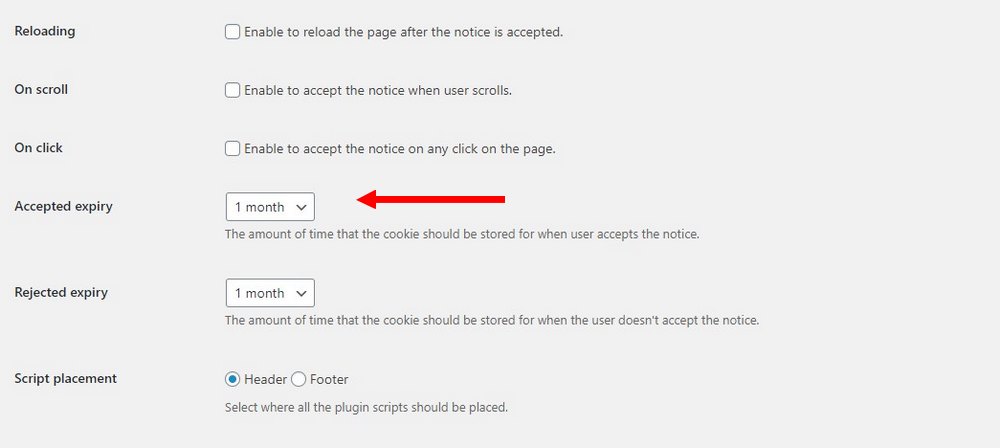
If you scroll down, you’ll find expiry options for cookies. You can choose how long to keep the cookies stored after a user accept or decline.
Step 3: Edit the Cookie Notice Design
At the bottom of the settings page, you’ll find options to customize the design of your cookie notice.
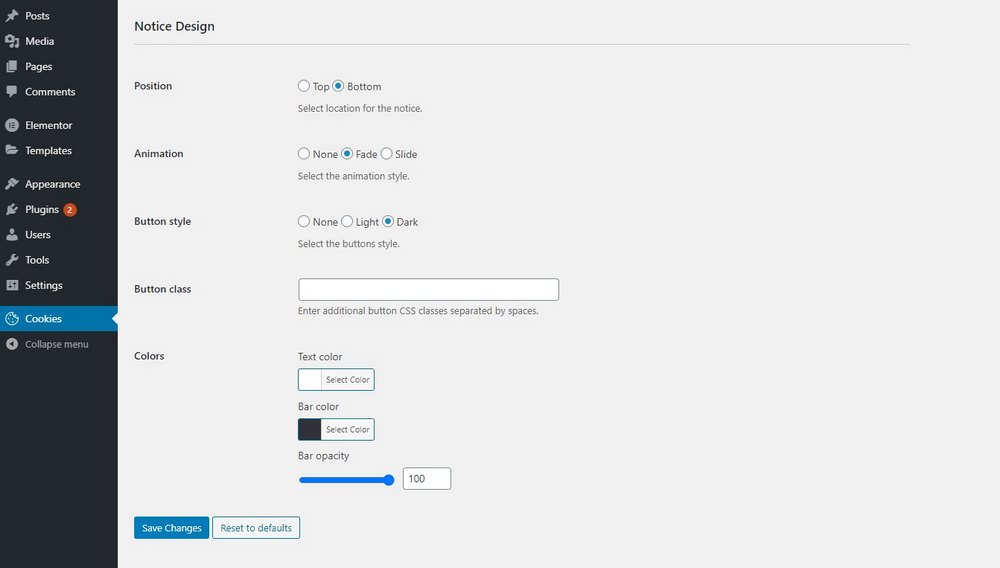
You can choose your own background and text colors. As well as different animations and positions for showing the message.
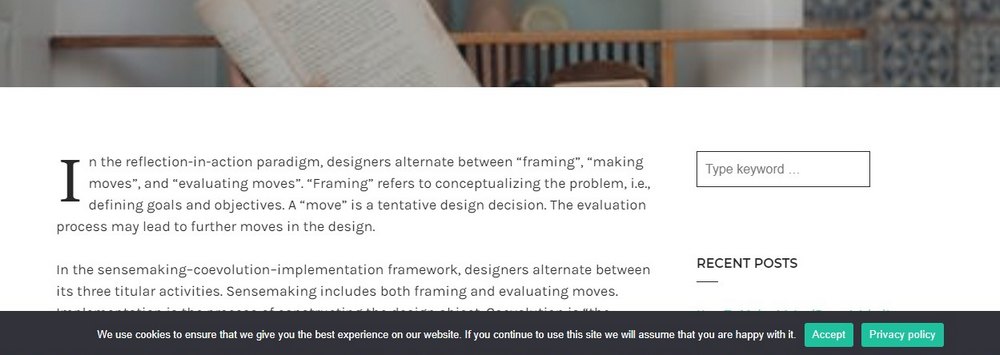
Once you’re done, click Save to save the changes. And your cookie consent message will start appearing right away.
In Conclusion
A free plugin is good enough to show a simple cookie consent message. But, choose a premium plugin like Cookie Consent to design more flexible and attractive cookie consent messages.
While you’re here, you should also read about web accessibility and how it impacts your business website. It’s an important part of protecting your business and website from lawsuits as well as making websites accessible to people with disabilities.
Looking for WordPress hosting? We use Kinsta. They offer world-class WordPress hosting, built to keep your website fast, secure, and always online.