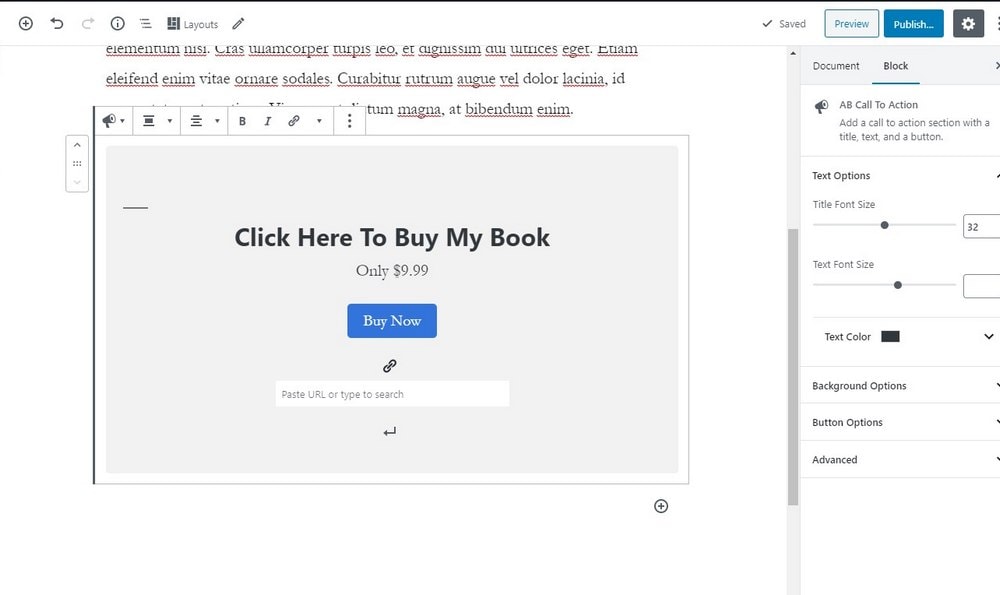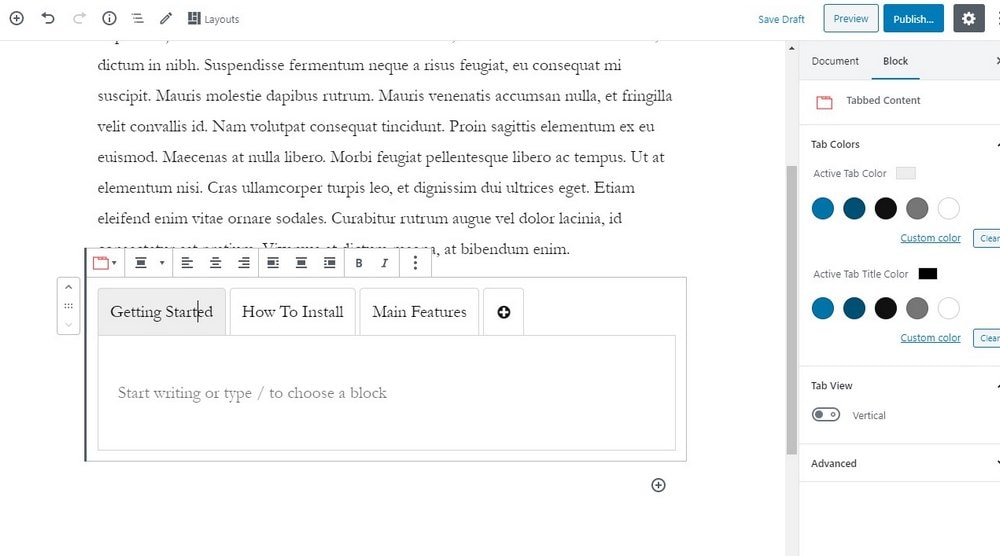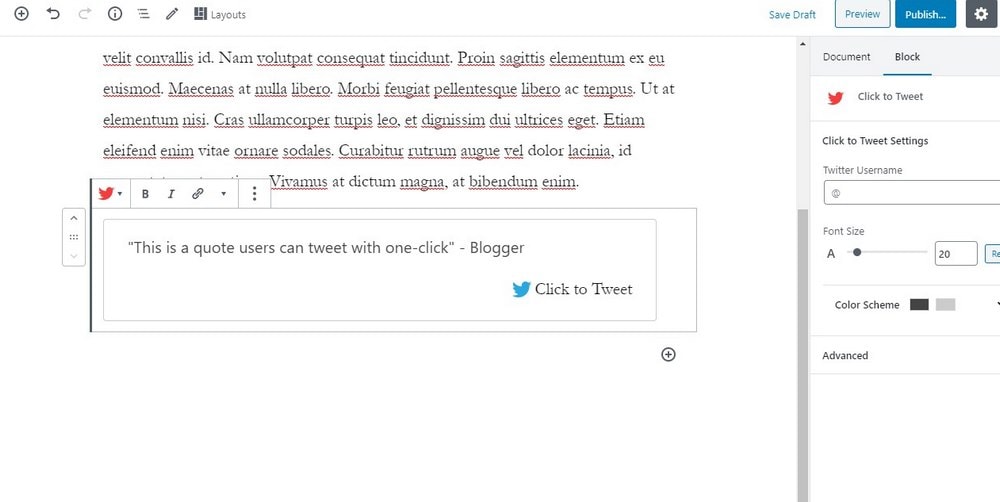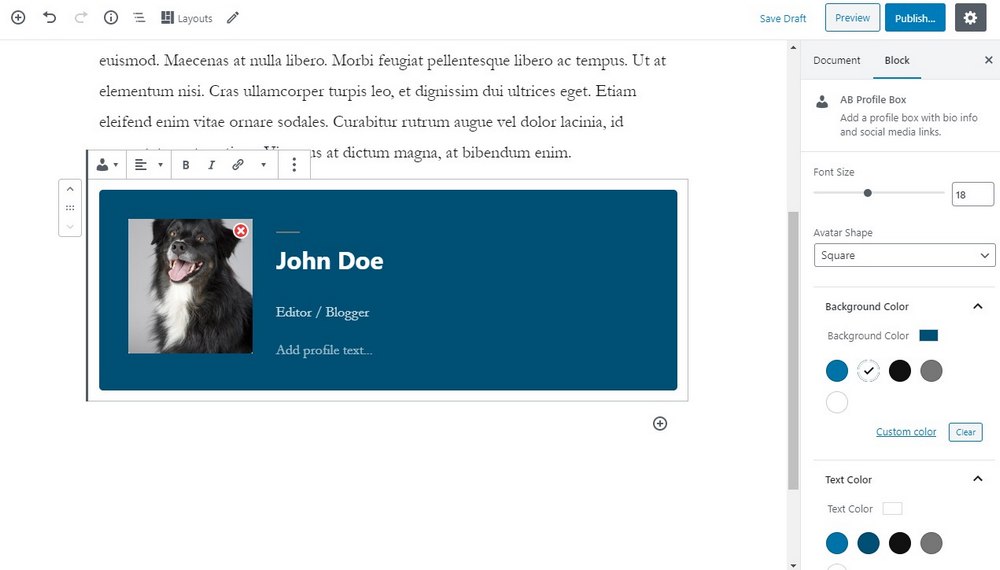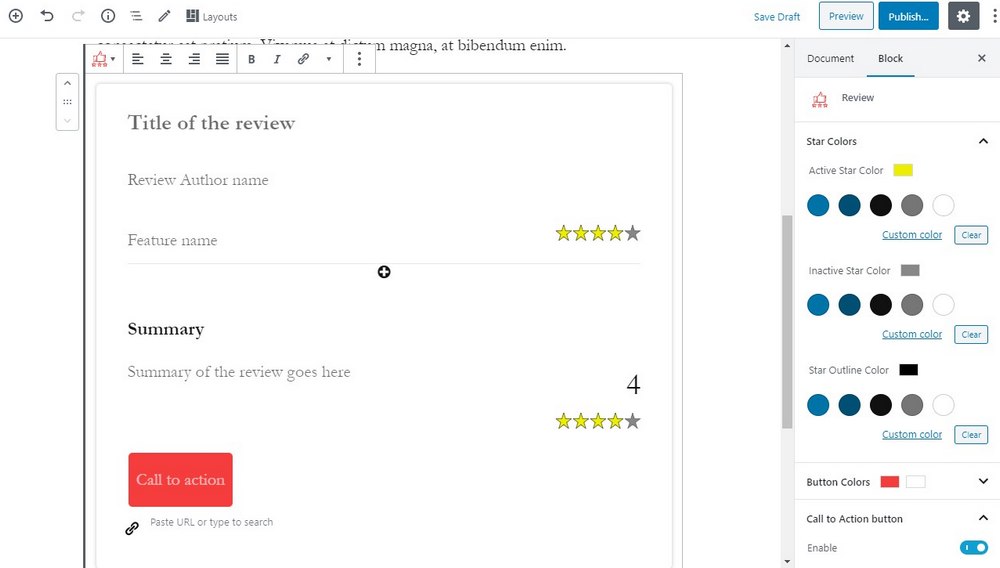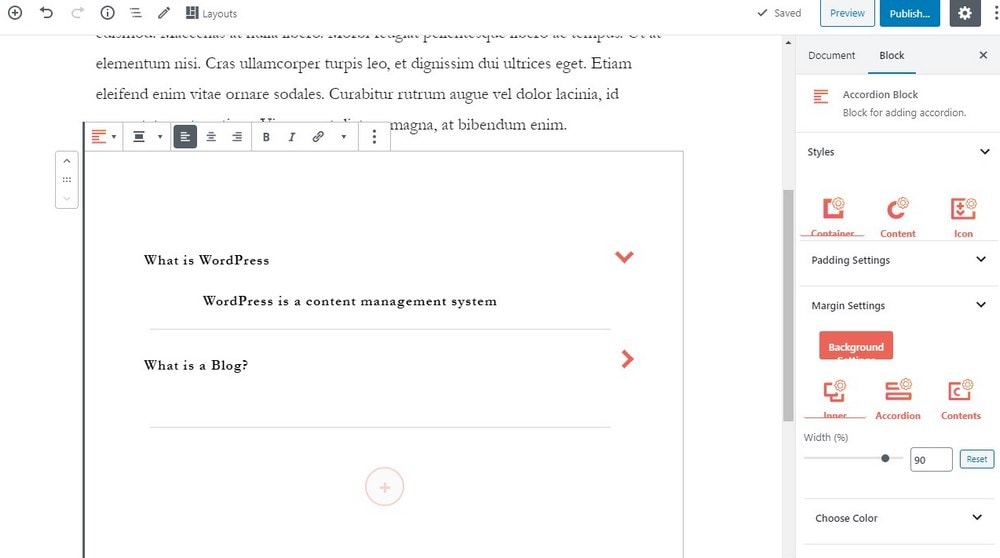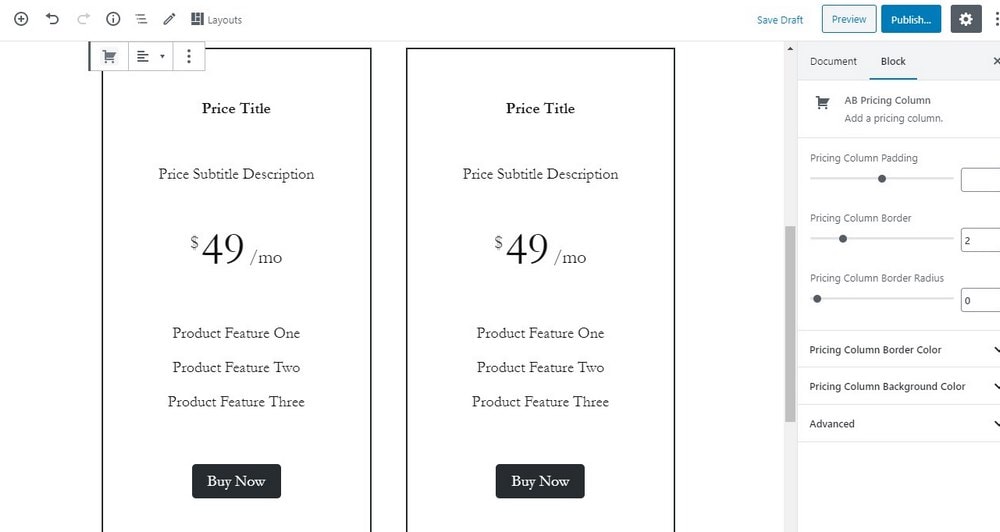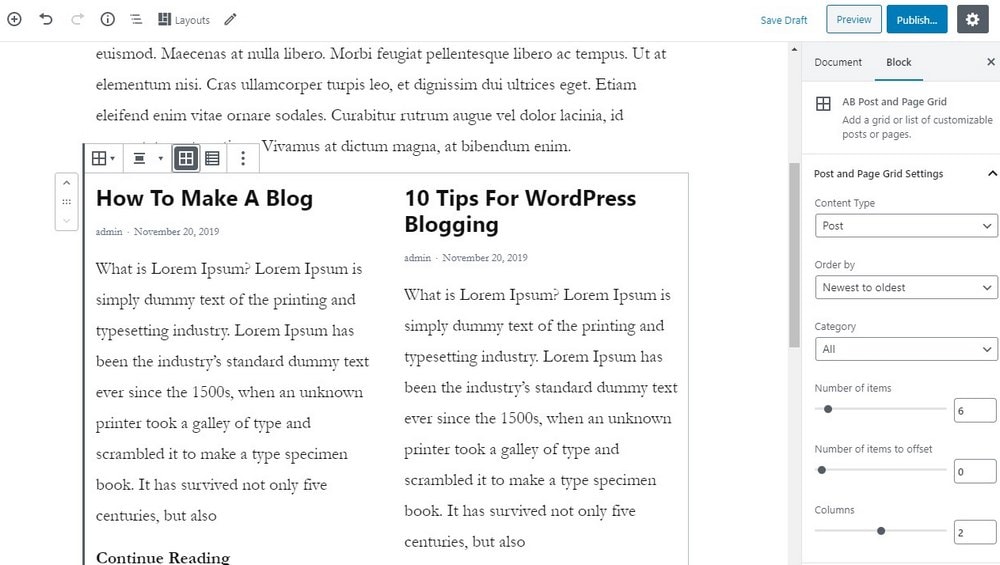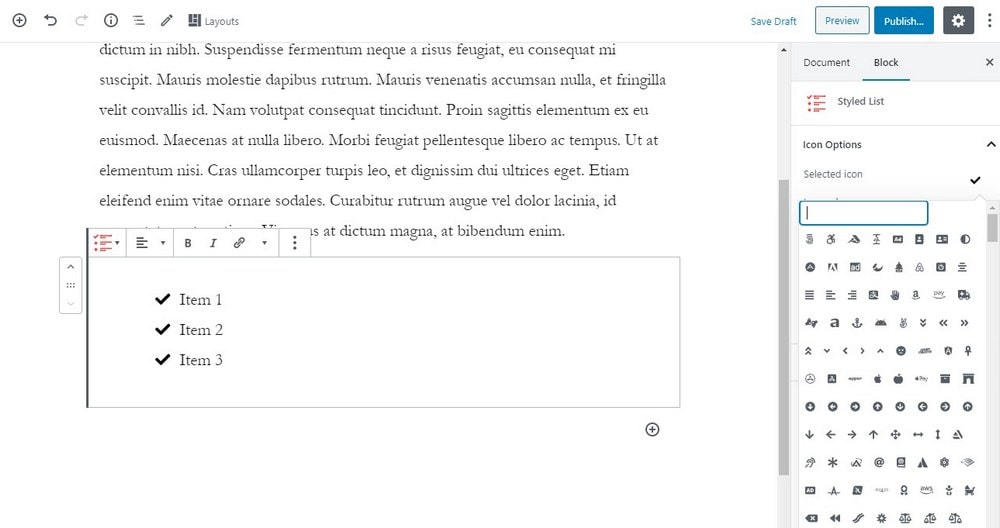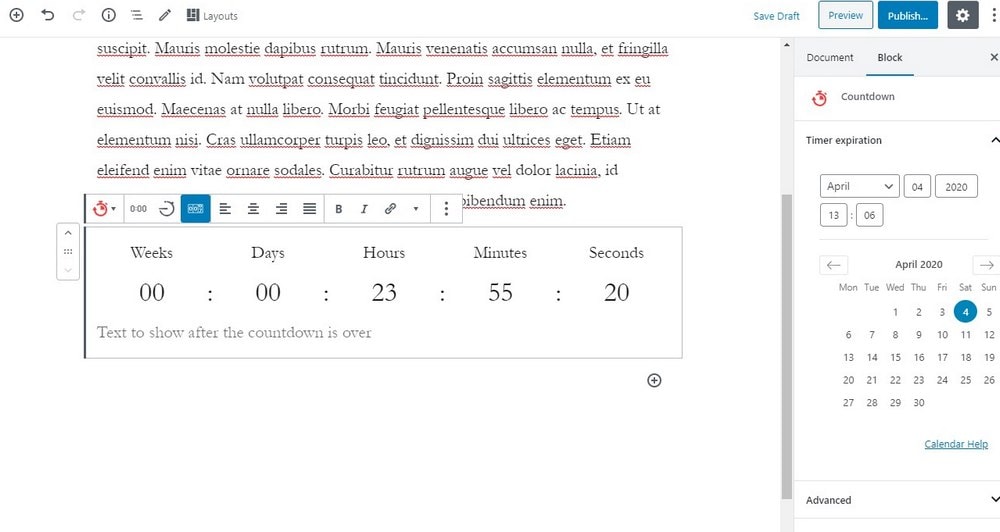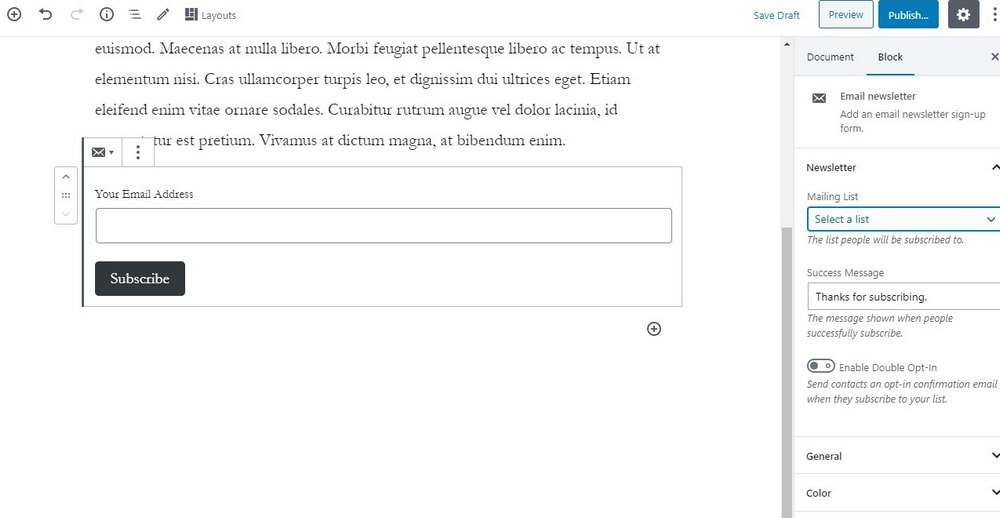10+ WordPress Gutenberg Blocks to Supercharge Your Site
Tired of using the same old blocks in the Gutenberg editor? We’ll help you find a set of unique and useful Gutenberg blocks you (probably) haven’t seen before.
WordPress users are still divided when it comes to the new Gutenberg blocks editor. While most love its innovative new features, some others are still using the classic editor.
One way or the other you’ll have to start using the Gutenberg editor. Because the classic editor plugin will be discontinued in December 2021. So you might as well start using the Gutenberg editor right now.
Despite the outcries of many WordPress users, the Gutenberg editor has many uses and useful features. Especially the ability to extend the editor with custom blocks is one of the best functions of the editor.
Surely, you may be familiar with all the default blocks that come with Gutenberg editor. So, in this post, we take a look at a few unique blocks you can add using third-party plugins.
One Subscription: Everything You Need to Build a Website
Get everything you need to build your next website with one simple subscription. From $16 per month, get unlimited access to nearly 2 million WordPress themes, web templates, fonts, graphics, and photos.
5 Best WordPress Gutenberg Blocks Plugins
You can supercharge your website and the editor with Gutenberg blocks plugins. These are just a few of the plugins that comes with useful custom blocks.
Atomic Blocks
With Atomic Blocks plugin, you can convert your website’s Gutenberg editor into a page builder. The plugin comes with lots of unique blocks, such as pricing tables and call to action blocks, that allows you to build landing pages using nothing but the block editor.
The beautiful and modern design of the blocks is what makes Atomic Blocks even more special. Of course, it will work with your Gutenberg-supported WordPress theme as well.
Guteblock
Guteblock is like an advanced version of Atomic Blocks. It features similar blocks made for building landing pages and website designs. But, with better customizability and more useful blocks.
Guteblock features more than 20 different blocks and promises to add more useful blocks to the plugin soon.
Ultimate Blocks
Ultimate Blocks is a great plugin both bloggers and web designers can use to add more stylistic elements to WordPress websites. It includes several unique blocks such as a content filter, tabbed content, newsletter subscription, and more.
Bloggers and writers can take advantage of this plugin using its Review block and countdown timer block.
Ultimate Addons for Gutenberg
Ultimate Addons is another plugin that comes with its own collection of blocks. This plugin features several blocks that are useful for creating stylish blog posts and pages. As well as landing pages and website homepages.
One of the useful blocks in this plugin is the Content Timeline block that lets you create timeline-like content blocks and feeds on your website.
EditorsKit
Just as the name suggests, EditorsKit is a Gutenberg blocks plugin made specifically for bloggers and editors. This plugin adds several options for Gutenberg blocks you can use to stylize your blog posts. Such as changing heading colors, adjusting alignments, and more.
Best WordPress Gutenberg Blocks
All the blocks we’re featuring below get powered by some of the third-party plugins that we mentioned in the previous section. So you will have to install the corresponding plugin in order to add the block to your website’s Gutenberg editor.
1. Call To Action Block
A call to action (CTA) is a useful design element that allows you to encourage users to take action. It’s a must-have for landing pages. You can also use them in your blogs to let users download files as well.
With this block, you can easily add a call to action section anywhere on your blog posts or pages. The design of the section can be also customized to match your website theme.
This block is included in the Atomic Blocks plugin as well as many others.
2. Tabbed Content Block
This is a very useful block that will help you save a lot of space on your pages. Using this block, you can create tabbed content to include more information in multiple tabs. It’s just like opening websites in Chrome tabs.
The block is fully customizable. You can change its colors and even change the tab view to either vertical or horizontal.
You can find this block in the Ultimate Blocks plugin.
3. Click To Tweet Block
With this block, you can add quotes and sentences that users can easily share on Twitter with just one click.
The block can be customized to include your own Twitter handle in the tweet. It will definitely help get more social shares and mentions for your website.
This creative block can be found in the Ultimate Blocks plugin.
4. Author Profile Block
If your theme doesn’t have an author profile block for blog post layouts, you can add one manually using this Gutenberg block. It’s also quite useful for adding author blocks for guest posts.
The block is highly customizable and you can even change its’ colors and font sizes.
You can add this block using the Atomic Blocks plugin. A few other plugins also include similar blocks.
5. Review Block
If you review products on your blog, this block will let you add a stylish review/rating section to your articles. It includes all the elements of a professional review section such as a star rating and even a button to link to the product page.
What makes this block even better is that it can be customized in many different ways. You can change colors, button styles, and add Schema markup styles.
This block is available in the Ultimate Blocks plugin.
6. Image Slider Block
Want to add a gallery of images to a page without taking up too much space? Then this block will let you do it in style.
Image slider block lets you add a slider with multiple images and embed it anywhere on your page. You can adjust the size of the slider and add as many images as you want.
This block comes with the Ultimate Blocks plugin.
7. Accordion Block
An accordion section is a great way to add a Q&A section to your blog posts and pages. With this block, you can add an accordion quite easily.
The block lets you add questions and answers. Users can reveal the answers by clicking on the arrow icon. This is a great way to save space on your website and add interactions.
This block is from the Guteblock plugin and it can be found in several other plugins as well.
8. Pricing Block
If you’re designing a landing page or a sales page, this block will come in handy. It allows you to add a stylish pricing table to your page with just one-click.
You can also change the number of columns in the table, change styles, padding, colors, and much more.
This block is available in the Atomic Blocks plugin.
9. Posts Grid Block
With this block, you can add a section to showcase some of the published blog posts in your posts and pages. You can use it to recommend further reading or add a related posts section.
The block can be customized to show posts or pages from a specific category.
This block is included with the Atomic Blocks plugin.
10. Styled List Block
Forget bulleted lists, with this block you can add even more stylish lists with custom icons. The block actually includes an entire library of icons you can add to your bulleted lists.
This is a useful block for making your blog posts look more creative. And even for designing landing pages.
It’s another useful block that comes with the Ultimate Blocks plugin.
11. Countdown Timer Block
Online store owners will definitely love this block as it helps you to create timed sales and promotions to sell products more effectively.
This block comes with a calendar that allows you to set a custom date to begin the countdown. You can also add a text to show when the timer ends.
You can find this block in the Ultimate Blocks plugin.
12. Newsletter Block
If you’re using MailChimp to grow an email list, use this block to add an email opt-in box inside your blog posts and pages.
This block comes with Atomic Blocks plugin. It allows you to easily integrate your MailChimp account and insert email signup forms anywhere on a blog post.
Conclusion
With the right set of Gutenberg blocks, you can completely transform your WordPress website experience and the way you use the editor. Be sure to test different plugins to find your perfect blocks collection. However, don’t install too many plugins as it could lead to slower website performance.
If you’re looking for a great theme that supports the Gutenberg editor, you’ll find plenty of choices in our best Gutenberg WordPress themes collection.
Looking for WordPress hosting? We use Kinsta. They offer world-class WordPress hosting, built to keep your website fast, secure, and always online.